Introduction
Python is a versatile programming language that is widely used for web development, data science, machine learning, and more. If you’re using Ubuntu, you can easily install Python 3 using the following methods.
Method 1: Installing Python 3 using APT
Step 1: Update the package repository
Bash
sudo apt update
Step 2: Install Python 3
Bash
sudo apt install python3
Step 3: Verify the installation
Bash
python3 --version
Method 2: Installing Python 3 from Source Code
Step 1: Update the local repositories
Bash
sudo apt update
Step 2: Install supporting software
Bash
sudo apt install build-essential libssl-dev libffi-dev zlib1g-dev
Step 3: Download the latest version of Python source code
Bash
wget https://www.python.org/downloads/release/python-3.11.0/Python-3.11.0.tgz
Step 4: Extract compressed files
Bash
tar -xf Python-3.11.0.tgz
Step 5: Configure and install Python
Bash
cd Python-3.11.0
./configure --prefix=/usr/local
sudo make install
Step 6: Verify the installation
Bash
python3 --version
Method 3: Installing Python 3 using PPA
Step 1: Update and refresh repository lists
Bash
sudo apt update
sudo apt upgrade
Step 2: Add the Deadsnakes PPA
Bash
sudo add-apt-repository ppa:deadsnakes/ppa
Step 3: Install Python 3
Bash
sudo apt install python3.11
Step 4: Verify the installation
Bash
python3 --version
Additional Notes
- If you’re using a different version of Ubuntu, you may need to adjust the commands accordingly.
- You can also install specific versions of Python using the APT or PPA methods.
- Once you have installed Python, you can start using it by running the
python3command. - You can also use the
pip3command to install Python packages.
Conclusion
Python is a powerful and versatile programming language that can be used for a wide variety of tasks. By following the steps in this guide, you can easily install Python 3 on your Ubuntu system and start using it right away.






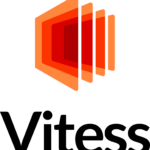
Leave a Reply