Introduction
Vitess is a powerful distributed database system that scales MySQL databases horizontally. While its default configuration works well for most use cases, advanced setups can significantly enhance query speed and overall performance. This guide provides detailed instructions on optimizing Vitess for faster queries, including connection pooling, indexing, caching, and sharding strategies.
Step 1: Enable Connection Pooling
Why Use Connection Pooling?
Connection pooling reduces the overhead of establishing and closing database connections, improving query response times. Vitess includes a built-in connection pooler called vtgate, which manages client connections efficiently.
Steps
- Configure vtgate Pooling
Edit thevtgateconfiguration file to adjust the connection pool size:
pool_size: 100
transaction_timeout: 30spool_size: Defines the maximum number of connections per shard.transaction_timeout: Sets the timeout for idle transactions.
- Restart vtgate
Apply the changes by restarting thevtgateservice:
sudo systemctl restart vtgate- Verify Pooling
Monitor active connections using the Vitess web interface or logs to ensure pooling is functioning as expected.
Step 2: Optimize Indexing
Why Optimize Indexes?
Proper indexing ensures faster query execution by reducing the need for full-table scans. Vitess supports MySQL-compatible indexes, but you must design them carefully for distributed environments.
Steps
- Identify Slow Queries
Use theEXPLAINstatement to analyze query performance:
EXPLAIN SELECT * FROM orders WHERE user_id = 123;Look for queries performing full-table scans.
- Add Indexes
Create indexes on frequently queried columns:
ALTER TABLE orders ADD INDEX (user_id);- Test Index Performance
Re-run the query and verify improved execution time:
SELECT * FROM orders WHERE user_id = 123;Step 3: Implement Caching
Why Use Caching?
Caching frequently accessed data reduces database load and improves query speed. Vitess integrates seamlessly with external caching systems like Memcached or Redis.
Steps
- Set Up Redis
Install and configure Redis on your server:
sudo apt-get install redis-server
sudo systemctl start redis- Enable Caching in Vitess
Configure Vitess to use Redis for caching by editing thevttabletconfiguration:
cache:
type: redis
address: "redis://127.0.0.1:6379"
ttl: 300s- Test Caching
Run a query multiple times and observe reduced latency due to cached results.
Step 4: Fine-Tune Sharding Strategies
Why Shard Data?
Sharding distributes data across multiple nodes, reducing query latency and improving scalability. Proper sharding strategies are critical for optimal performance.
Steps
- Choose a Sharding Key
Select a high-cardinality column (e.g.,user_id) as the sharding key:
ALTER TABLE users ADD SHARD KEY (user_id);- Apply Sharding Rules
Usevtctlclientto apply sharding rules:
vtctlclient ApplySchema -sql "ALTER TABLE users ADD SHARD KEY (user_id);" mydb- Rebalance Shards
Rebalance data across shards to ensure even distribution:
vtctlclient Reshard mydb.users_shard_moveStep 5: Enable Query Caching in vtgate
Why Use Query Caching?
Query caching stores the results of frequently executed queries, reducing the need to recompute them.
Steps
- Enable Query Cache
Add the following configuration tovtgate:
query_cache:
enabled: true
max_size: 100MB
ttl: 60s- Restart vtgate
Apply the changes by restarting the service:
sudo systemctl restart vtgate- Monitor Cache Hits
Use the Vitess dashboard to track cache hit rates and adjust TTL or size as needed.
Step 6: Leverage VSchema for Query Routing
Why Use VSchema?
VSchema defines how tables are distributed across shards and helps Vitess route queries efficiently.
Steps
- Define VSchema
Create a VSchema file (vschema.json) to map tables to shards:
{
"sharded": true,
"vindexes": {
"hash": {
"type": "hash"
}
},
"tables": {
"users": {
"column_vindex": [
{
"column": "user_id",
"name": "hash"
}
]
}
}
}- Apply VSchema
Usevtctlclientto apply the VSchema:
vtctlclient ApplyVSchema -vschema "$(cat vschema.json)" mydbStep 7: Monitor and Tune Performance
Tools for Monitoring
- Grafana: Visualize query performance and resource usage.
- Prometheus: Collect metrics from Vitess components.
- Vitess Dashboard: Access real-time insights into query routing and shard health.
Steps
- Set Up Grafana and Prometheus
Deploy monitoring tools alongside Vitess to track performance metrics. - Analyze Bottlenecks
Identify slow queries, high-latency shards, or underutilized resources. - Adjust Configurations
Fine-tune parameters likepool_size,ttl, andshard_countbased on observed metrics.
Conclusion
Optimizing Vitess for query speed requires a combination of advanced configurations, including connection pooling, indexing, caching, sharding, and query routing. By following this guide, you can significantly enhance the performance of your distributed database and ensure it meets the demands of modern applications.
Start implementing these optimizations today and experience the full potential of Vitess for your workload!




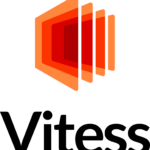
Leave a Reply