Introduction
Handling millions of concurrent connections is a challenge for any database system. Vitess, with its distributed architecture and advanced features, is designed to scale MySQL databases to meet such demands. This guide provides detailed steps to optimize Vitess for 1 million and 10 million concurrent connections, ensuring low latency and high availability.
Step 1: Understand the Requirements
Key Considerations
- 1 Million Connections: Requires efficient connection pooling, sharding, and resource allocation.
- 10 Million Connections: Demands advanced scaling techniques, including horizontal sharding, caching, and load balancing.
Step 2: Configure Connection Pooling
Why Use Connection Pooling?
Connection pooling reduces the overhead of establishing and closing connections, enabling Vitess to handle millions of clients efficiently.
Steps
- Adjust vtgate Pool Size
Increase thepool_sizein thevtgateconfiguration file:
pool_size: 5000 # For 1M connections
pool_size: 50000 # For 10M connections
transaction_timeout: 30s- Scale vtgate Instances
Deploy multiplevtgateinstances behind a load balancer to distribute client connections. For example:
- 1M Connections: Deploy 5
vtgateinstances with 200,000 connections each. - 10M Connections: Deploy 20
vtgateinstances with 500,000 connections each.
- Use Kubernetes for Scaling
If using Kubernetes, scalevtgatepods dynamically:
kubectl scale deployment vtgate --replicas=20Step 3: Implement Horizontal Sharding
Why Shard Data?
Sharding distributes data across multiple nodes, reducing the load on individual servers and improving query performance.
Steps
- Choose a Sharding Key
Select a high-cardinality column (e.g.,user_id) as the sharding key:
ALTER TABLE users ADD SHARD KEY (user_id);- Apply Sharding Rules
Usevtctlclientto apply sharding rules:
vtctlclient ApplySchema -sql "ALTER TABLE users ADD SHARD KEY (user_id);" mydb- Scale Shards
- 1M Connections: Use 10 shards with balanced data distribution.
- 10M Connections: Use 100 shards to handle increased traffic.
- Rebalance Shards
Rebalance data across shards using:
vtctlclient Reshard mydb.users_shard_moveStep 4: Enable Caching
Why Use Caching?
Caching frequently accessed data reduces database load and improves response times for concurrent connections.
Steps
- Set Up Redis
Install and configure Redis for caching:
sudo apt-get install redis-server
sudo systemctl start redis- Enable Caching in Vitess
Configurevttabletto use Redis:
cache:
type: redis
address: "redis://127.0.0.1:6379"
ttl: 60s- Scale Redis Instances
- 1M Connections: Deploy 5 Redis instances with consistent hashing.
- 10M Connections: Deploy 20 Redis instances for higher throughput.
Step 5: Optimize Query Routing
Why Use VSchema?
VSchema helps Vitess route queries efficiently across shards, reducing latency for concurrent connections.
Steps
- Define VSchema
Create a VSchema file (vschema.json) to map tables to shards:
{
"sharded": true,
"vindexes": {
"hash": {
"type": "hash"
}
},
"tables": {
"users": {
"column_vindex": [
{
"column": "user_id",
"name": "hash"
}
]
}
}
}- Apply VSchema
Usevtctlclientto apply the VSchema:
vtctlclient ApplyVSchema -vschema "$(cat vschema.json)" mydbStep 6: Monitor and Scale Resources
Tools for Monitoring
- Grafana: Visualize query performance and resource usage.
- Prometheus: Collect metrics from Vitess components.
- Vitess Dashboard: Monitor shard health and query routing.
Steps
- Monitor Connection Metrics
Track active connections, query latency, and shard performance using Grafana. - Scale Resources Dynamically
- Use Kubernetes to autoscale
vtgateandvttabletpods based on CPU and memory usage. - Example:
bash kubectl autoscale deployment vtgate --cpu-percent=80 --min=5 --max=20
- Optimize Hardware
- 1M Connections: Use servers with 32 cores and 64GB RAM.
- 10M Connections: Use servers with 64 cores and 128GB RAM, or deploy across multiple regions.
Step 7: Test and Validate
Steps
- Simulate Load
Use tools like Apache JMeter or Locust to simulate 1M and 10M concurrent connections:
locust -f load_test.py --users 1000000 --spawn-rate 1000- Measure Performance
Analyze query latency, connection success rates, and resource utilization. - Adjust Configurations
Fine-tune parameters likepool_size,ttl, and shard count based on test results.
Conclusion
By following these advanced configurations, you can optimize Vitess to handle 1 million and 10 million concurrent connections efficiently. From connection pooling and sharding to caching and query routing, Vitess provides the tools needed to scale your database infrastructure for high-performance workloads.
Start implementing these strategies today and ensure your database can meet the demands of modern, high-concurrency applications!




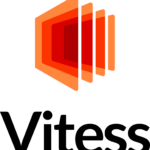
Leave a Reply